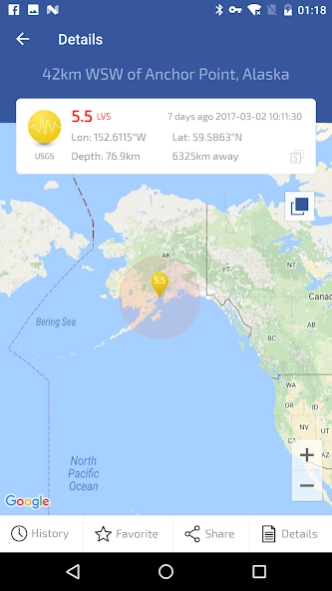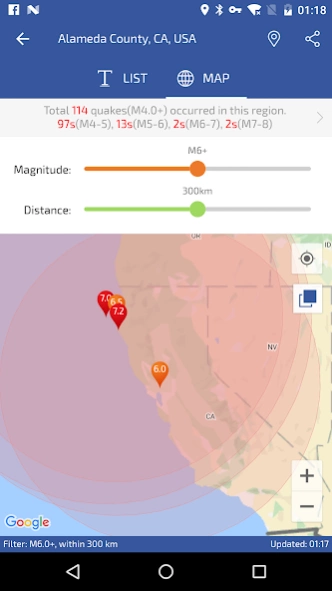Earthquakes Pro 3.6.0
Paid Version
Publisher Description
Earthquakes Pro - Get the latest earthquake info immediately from all over the world.
Earthquakes is a quake application that based on multiple data sources.
With this app, you can get the latest earthquake info immediately from all over the world.
Pro version no ads, more notifications options(alert sound, distance, custom location, quiet mode)
Main Features:
- 22 Earthquake data sources, Covers the frequent occurrence of the earthquake area in the world.
- Perfect real-time algorithm to achieve all of the data source unified display (non-duplication of data), data source select "ALL".
- Alerts and Push notifications!
- View quakes on Google Map,Support detailed information display.
- Filter what you see (magnitude/region/depth/date)
- Support Historical data / Nearby / stat report.
- Support collection quakes.
- View details on source site
Contact:
Welcome to contact us feedback problem and suggestions!
- Email topstcn@gmail.com
- Twitter twitter.com/earthquakesApp
About Earthquakes Pro
Earthquakes Pro is a paid app for Android published in the Newsgroup Clients list of apps, part of Communications.
The company that develops Earthquakes Pro is topstcn.com. The latest version released by its developer is 3.6.0.
To install Earthquakes Pro on your Android device, just click the green Continue To App button above to start the installation process. The app is listed on our website since 2023-02-06 and was downloaded 9 times. We have already checked if the download link is safe, however for your own protection we recommend that you scan the downloaded app with your antivirus. Your antivirus may detect the Earthquakes Pro as malware as malware if the download link to com.topstcn.eqpro is broken.
How to install Earthquakes Pro on your Android device:
- Click on the Continue To App button on our website. This will redirect you to Google Play.
- Once the Earthquakes Pro is shown in the Google Play listing of your Android device, you can start its download and installation. Tap on the Install button located below the search bar and to the right of the app icon.
- A pop-up window with the permissions required by Earthquakes Pro will be shown. Click on Accept to continue the process.
- Earthquakes Pro will be downloaded onto your device, displaying a progress. Once the download completes, the installation will start and you'll get a notification after the installation is finished.